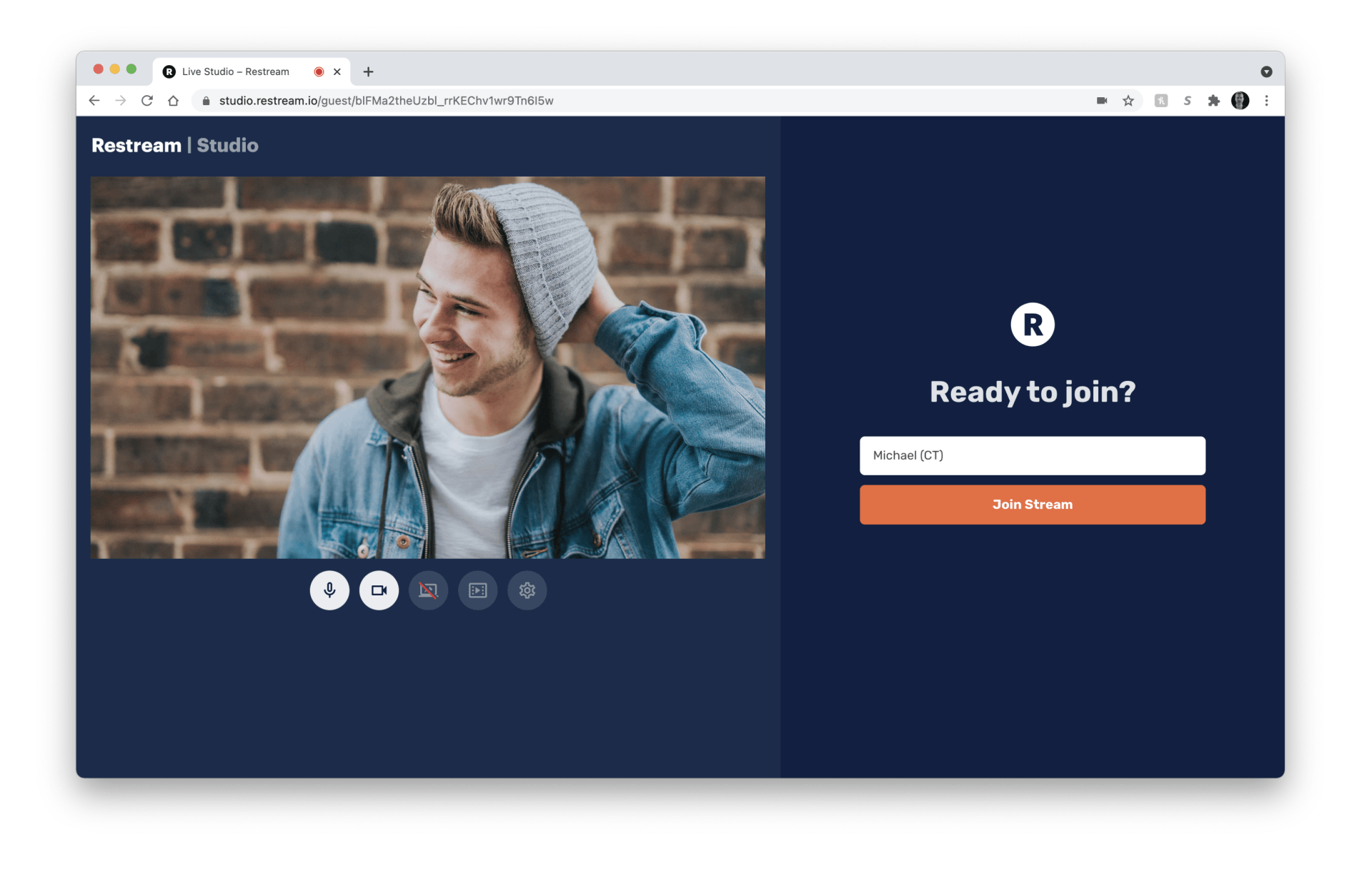Panelists
YOU'RE ON THE SHOW! NOW WHAT?
If you have been selected to be a panelist on Kids Are Talking, here is all the information you need. If you have not yet done so, please fill out this consent form and send it back to us.
The Show
- The show streams LIVE Thursdays at 7:00PM.
- All shows can be viewed LIVE (with a 15 second delay) and as a recording about an hour after the show.
- You can share these links with anyone that might want to see you on the show.
youtube.com/kidsaretalking
facebook.com/kidsaretalking
twitch.tv/kidsaretalking
Virtual Studio
- You will be provided the link to access our Live Virtual Studio in a text or email. Let us know if you did not receive it.
- DO NOT SHARE THE STUDIO LINK with anyone!
- The studio software works best from a laptop or desktop, (PC or MAC), but you can use a mobile device if that is your only option.
- If prompted, please give our studio access to the computer’s camera and microphone.
- The login page should look similar to the image to the right.
Pre-Show Tech Check
The Tech Check is your opportunity to make sure your camera, lighting, and sound are okay for the show.
- The virtual studio opens at 6:00p for tech checks or other questions
- New panelists: please check in no later than 6:45p US Eastern Time
- Returning panelists: please check in no later than 6:50p US Eastern Time
Joining The Stream
- The studio link will bring you to a "Ready to Join" page. You will be asked to enter your name.
- Our preferred format is: Firstname (Location).
- Please use uppercase letters for proper nouns (names and cities). For example: “Michael (CT)”
- You will enter the studio “backstage” and your picture will appear in black and white. You can hear the show, but no one can hear you yet.
- When one of the hosts bring you to the main stage, your video will show in color with the rest of the panelists on screen.
For the best visual / audio quality:
- Try to fill the screen with your head and half of your torso
- Find a quiet space without noise and distractions
- Try to have light on your face, in front of you, instead of behind you. (Do not sit with your back to a window or a bright light)
- Try to have a clean background behind you (without visual distractions)
- You may want to have earbuds or a headset for better sound quality.
- We can help you test during the pre-show tech check.
- More Tech Tips are here
For the Best Discussion
- Respect everyone on the show and their opinions
- Try to engage in a thoughtful discussion as opposed to an argument.
- If at any point you are uncomfortable with the show or the discussion, please tell Dr. Don directly, or let us know via the private chat.
- MOST OF ALL – HAVE FUN!